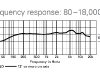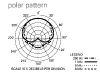An amateur journey of digital recording
Product Reviews

Litepanels MicroPro Hybrid Review
Oct 2nd
When shooting with a video capable DSLR, lighting is everything. Bad lighting will make your pictures and video look dark, grainy and just plain bad. One solution to bad lighting is to add an external light source. Typically, a DSLR user will need a video light for video and a flash for photography. But what if we could combine the two? The team at Litepanels did just that. The result is the Litepanels MicroPro Hybrid. Let’s find out how it works in the field.
 First Look
First Look
According to Litepanels, the MicroPro Hybrid is an industry first continuous LED light combined with a “Flash” feature. The Litepanels MicroPro Hybrid completes the “Mirco” series that includes the MicroPro (no flash capability) and the smaller original Micro Litepanels. The MicroPro Hybrid is housed in a 10.5 oz (300g) plastic enclosure and has exterior width, height, depth dimensions of 5.5 inches (140mm), 3.75 inches (95mm) and 1.5 inches (38mm) respectively.
The MicroPro Hybrid generates 50 effective watts of light in “Continuous Mode” while consuming only 9 watts from six, internally mounted, AA batteries. The “Flash Mode” triggered via a sync cable pushes the MicroPro Hybrid to deliver a 400% burst that translates to an effective 200-watt flash. Also included with the MicroPro Hybrid is a ball head shoe mount adaptor, gel filters and a nice two-compartment travel case.
Closer Look
The MicroPro Hybrid uses a total of 96 LEDs arranged in a rectangular grid 12 wide by 8 tall. The easy-to-use continuously variable dimmer knob allows complete control from off to 100% full brightness. On initial turn-on, the MicroPro Hybrid flashes at the same 400% intensity as the Flash Mode. The housing has slotted vents around the entire perimeter of the unit. The front of the MicroPro Hybrid has two slots for mounting the included 3200˚K tungsten conversion (warm white), ¼ warming and full diffusion filters. The overall feel of the unit is quite lightweight.
On the back of the MicroPro Hybrid, the door that accesses the six internally mounted AA batteries covers the majority of the panel area. Opening the door requires pushing down on two simple yet secure top-mounted tabs. Left of the flash door is the Flash Ready indicator, flash sync cable port and the external power port. The external power port will accept voltage input from 6Vdc to 15Vdc. There are also mounting slots for storing the included gel filters. Storing the filters on the back blocks access to both the power and flash sync ports.
Accessories available
Litepanels offers an optional off-camera Base Plate with Ball Head Shoe Mount. For AC powered use, there is the # 900-5000 AC adaptor kit that includes both US and international plug configurations. There are optional adaptors to use the rechargeable DV batteries from Sony, Canon or Panasonic video camera to replace the standard AA batteries. For the aquatically inclined, Litepanels has partnered with Hydroflex to offer an underwater enclosure for the MicroPro Hybrid. (www.hydroflex.com) Although you cannot use the flash feature, you can still use the dimmer control underwater. So cool!
Cool Technology
Litepanels has no fewer that 10 lighting based patents. The MicroPro Hybrid uses Litepanels heat-free LED technology to produce a significant amount of flicker free light with very little power consumption. This trademark Litepanels LED technology has many advantages.
If you have used regular lights for video camera, you know that low-heat lighting is absolutely amazing. The reason the Light Panels MicroPro Hybrid generates so little heat is that LED lighting is super power efficient. This efficiency allows the MicroPro Hybrid to deliver tons of light with very little power. This brings us to our second advantage. Using standard AA batteries will give you and up to 1.5 hours of continuous use. Upgrading to Energizer e2 Lithium cells increases the usable time up to 6 hours. Impressive!
The Litepanels MicroPro Hybrid light quality really sets it apart from the competition. The MicroPro Hybrid produces a cool 5600˚K (Daylight Output) color that does not shift. With the dimmer, you can get precisely the amount of light you desire for a subject. Top that off with an over 50,000-hour life expectancy and you get one impressive on camera light.
Using the MicroPro Hybrid
 Attaching the MicroPro Hybrid to my Canon 7d video capable SLR is a snap. I had two small issues with the ball head shoe mount adaptor. The adaptor came loose when I was re-adjusting the Hybrid to get the right light angle. I also found that angling the MicroPro Hybrid to reflect light off the ceiling made tightening the adaptor a little awkward. Once tightened, however, the mount was solid.
Attaching the MicroPro Hybrid to my Canon 7d video capable SLR is a snap. I had two small issues with the ball head shoe mount adaptor. The adaptor came loose when I was re-adjusting the Hybrid to get the right light angle. I also found that angling the MicroPro Hybrid to reflect light off the ceiling made tightening the adaptor a little awkward. Once tightened, however, the mount was solid.
I love the ergonomics of the MicroPro Hybrid. It was extremely easy to reach up and make small adjustment to the light intensity with out looking away from my Canon 7D viewfinder. This ease-of-use is essential for quickly dialing in the shot. The consistent light color made changing light level possible without the need to correct for white balance between the shots. To engage the flash feature, all I had to do was simply connect the included sync cable to the flash control of my Canon 7D. While there are no adjustments for the flash, I found that it out performed the internal flash of my 7D.
Summary
The Litepanels MicroPro Hybrid excels as an on camera light source. With both photography and videography, the continuously adjustable control for additional light is just so handy. Looking at your subject through the viewfinder, even the subtlest changes in light intensity are easy to see. Although the MicroPro Hybrid is optimized for video use, I found the flash feature to be quite effective. Not as flexible as a dedicated flash but better than the on camera flash of my Canon 7D. People serious about getting great results from the video DSLR camera should not go without one.
Specifications:
- Size: 5.5”Wx3.75”Hx1.5”D (139.7mm x 95.25mm x 38.1mm) without shoe
- Weight: 10.5 oz (300g)
- Power Draw: 9 Watts
- 6 AA batteries (internal)
- Integrated Filter Holder
- 5600°K Daylight Output (cool white)
- Filters Included: 3200°K Tungsten conversion
- (warm white), 1⁄4 warming and diffusion
- Equivalent Wattage: Approximately 50W
- Suggested Retail Price: $525
- Street Price: 474.90 (Amazon)

Audio Technica BP4001 Cardioid Dynamic Microphone Review
Nov 28th
MSRP $259
Available January 2011
 Everyone knows that the on-board sound for the Canon 7D (actually all DSLR cameras) leaves something to be desired. Yes it will work in a pinch, but it does not compliment the high quality of the video it records. In a noisy area like a trade show floor, the internal microphone on the camera is nearly unusable. This fact has Canon 7D users looking for audio recording companions. Many of us are using the Zoom H4n or shotgun mikes like the Rode Videomic. While better, these solutions do not completely eliminate loud ambient environments. Fortunately, on-site interviews have being going on for decades and companies like Audio Technica have been building hand-held microphones optimized for this task. Coming soon in January 2011, the BP4001 is one of their latest offerings. How does it handle the task? Let’s find out.
Everyone knows that the on-board sound for the Canon 7D (actually all DSLR cameras) leaves something to be desired. Yes it will work in a pinch, but it does not compliment the high quality of the video it records. In a noisy area like a trade show floor, the internal microphone on the camera is nearly unusable. This fact has Canon 7D users looking for audio recording companions. Many of us are using the Zoom H4n or shotgun mikes like the Rode Videomic. While better, these solutions do not completely eliminate loud ambient environments. Fortunately, on-site interviews have being going on for decades and companies like Audio Technica have been building hand-held microphones optimized for this task. Coming soon in January 2011, the BP4001 is one of their latest offerings. How does it handle the task? Let’s find out.
First Look
The Audio Technica BP4001 is a professional cardioid dynamic microphone. It sleek black design has an extended handle making it perfect for on-location interviews like trade shows. The cardioid polar pattern focuses the sensitivity away from the sides of the microphone optimizing isolation of the subject of your interview. Frequency response is stated to be 80Hz to 18kHz. The BP4001 has an impedance of 300 ohms.
The BP4001 has a rugged housing and the grille, made from hardened-steel has an integral foam windscreen that protects against wind and breath noise. The overall length is about 9.5 inches long with a barrel diameter a litter over 1.5 inches long. The weight comes in at 275 grams or about 10 ounces. Included with the Audio Technica BP4001 is a nice black case, a shock insulated carrying case, microphone stand mount and external foam windscreen. Connection is made through a standard 3-pin XLR connector.
Initial Observations
This microphone feels solid and rugged. After removing the grille, you can see how the microphone back cavity assembly floats inside the handle shell. General handling of the BP4001 produced no sound in the audio recording. Even slight taps to the handle casing resulted in no noise. I was also pleasantly surprised that the Audio Technica BP4001 was unaffected by mechanical noises transferred through cabling. This can be a problem in lesser microphones. The XLR cable connection was solid, never feeling loose. The quality of this microphone is obvious when you hold it in your hand.
The Audio/Video Rig
I connected the Audio Technica BP4001 to my Zoom H4n with a standard XLR cable. For the interviewer, I used the Audio Technica ATR-3350 lavalier mic also connected to the Zoom H4n. This made it easier to facilitate syncing during postproduction. Video was taken using my Canon 7D with an external monitor and a Litepanels Micro for additional light.
Performance
For comparison, I put together a clip of the Audio Technica BP4001 audio versus the on-board sound of the Canon 7D. The results are, well, staggering. The audio came through extremely clear, not boomy and especially not burdened with the background noise of the trade show.
Obviously, the microphone has an advantage over the on-board microphone of the Canon 7D but I never expected it to be that drastic. When compared to the internal microphone of the Canon 7D, it sounded like we were in a different venue. In fact, it sounded clearer than I remembered the actual interviews.
During the entire time we were recording interviews, we did not experience any mechanical noises generated by the handling of the BP4001 or cabling. That is very impressive giving the situation. The result was clear, well-balanced audio that sounded great and required no post edited except to normalize levels.
Conclusion
The Audio Technica BP4001 fills the audio performance gap found on all DSLR and even professional video rigs. At an expected street price of $200, you get a professional grade microphone that looks and feels as good as it performs. If you are looking for an professional grade audio microphone for field-interviews, the Audio Technica BP4001 is an excellent choice.
Specs
Frequency response: 80–18,000 Hz
Length: 240.8 mm (9.48″) long
Head Diameter: 40.0 mm (1.57″)
Weight: 275 g (9.7 oz)
Connection: Integral 3-pin XLRM-type S8 AT8470
Included: Quiet-FlexTM stand clamp for 5/8″-27 threaded stands; 5/8″-27 to 3/8″-16 threaded adapter; foam windscreen; carrying case; soft protective pouch
NOTE: The unit reviewed is a pre-production version of the Audio Technica BP4001. We at 7DSLR expect the production version to perform the same as the provided pre-production sample. No money was paid for this review.

Tamron 17-50mm f2.8 VC Lens Review
Aug 18th
 I already bought the best bang for the buck Canon 50mm f1.8 prime lens and had the Canon 28-135mm f3.5-5.6 and a Sigma 70-300mm f4-5.6 macro lens taken from my previous DSLR. After using the Canon 50mm, it was obvious to me that I needed a lens that could shoot wider, and also has a similar f-stop for shooting pictures and video in lower light. After careful consideration, I decided that my next lens purchase would be a 17-50 lens.
I already bought the best bang for the buck Canon 50mm f1.8 prime lens and had the Canon 28-135mm f3.5-5.6 and a Sigma 70-300mm f4-5.6 macro lens taken from my previous DSLR. After using the Canon 50mm, it was obvious to me that I needed a lens that could shoot wider, and also has a similar f-stop for shooting pictures and video in lower light. After careful consideration, I decided that my next lens purchase would be a 17-50 lens.
There were several choices from the major lens makers. All the ones I considered had constant f-stop of 2.8 and all where relatively similar in range. I narrowed it down to the Canon EF-S 17-55 and the Tamron 17-50. Both had nearly identical features. In the end, the price advantage ($1060 versus $649 minus the $70 mail in rebate) of the Tamron, won me over.
It is very important to note that you only get the rebate (and the fantastic 6 year warranty) when you purchase the Tamron from an authorized dealer. Luckily, I was able to find a somewhat local dealer Click Camera and they match B & H photos online price.
Looking at the lens
The Tamron lens is a 17-50mm lens that has a constant f-stop of 2.8. There are two advantages to this constant f-stop lens. The most obvious is the ability to work well in lower light. This is true for both photos and in video mode. In low-light situations, the constant f-stop prevents having to change the settings on the camera or having the images and video get darker as I zoom in. This may not seem real important now, but just wait until you are shooting indoors and find yourself having to constantly change your settings based on your zoom level. With the Tamron lens, you can just set it and shoot.
The build quality is very nice. The only issue I had was that it made a noise when it adjusted the zoom. The camera guy said this would go away over time and it is already not a loud as when I first tried the lens. It has not gone completely away yet. The controls make sense although the focus ring goes the opposite direction. This is not a problem when using the auto focus mode, but can create issues when you are manually adjusting the focus in video mode on the Canon 7D. The lens comes with a hood which is nice because Canon lenses don’t seem to. The lens is not too heavy and feels great mounted to the Canon 7D.
Using the lens
The Tamron 17-50mm f2.8 VC lens feels great on my Canon 7D. The connection is solid and the focus ring moves smoothly. As noted before the zoom ring is still a little stiff but is starting to feel better.
My first test using the lens was in my bedroom in the morning. Our curious cat Shadow (gray cat) was my first subject. The first thing I noticed is that the auto focus was noisier than my Canon lenses. Actually, it was on par with my Sigma lens. Auto focus works quite well and is relatively quick. I was able to get a great picture of my “moving” subject. When comparing this lens to the others, I notice that the minimum focal length is really close. Specs reported 11.4″ but it seamed closer. This allowed me to get really close to my subject and product a nice DOF.
Later, I compared taking pictures with my Canon 50mm f1.8 lens. To be fair, I set the Tamron to a 50mm zoom setting. I found the autofocus in the Tamron to be slightly more accurate but the Canon lens was much faster. I noticed that I could get significantly closer to the subject with the Tamron 17-50 versus the Canon 50mm f1.8. (black and white cat) Outside, I took some pictures of my deck railing. I was able to easily control the depth of field getting a really nice blokeh.
Finally, I decided to shoot some video. My daughters friend was performing down at the local Applebee’s. I used my Zoom H4n for the audio and did a quick edit in Final Cut Express. (I can’t wait to get Final Cut Pro) I was a little off in the focus (I need a better way to focus) but the color looks just like it did at the event.
Conclusion
The Tamron 17-50mm f2.8 VC lens is a great addition to my collection. For the moment, this lens has displaced my Canon 50mm f1.8 and the default lens mounted on my Canon 7D. What the Tamron gives up in speed, it makes up and more in the ability to get closer to a subject and zoom out to a wide 17mm range. This lens is a great fit for someone looking to add a multipurpose lens for video and picture for your Canon 7D (or T2i/550D).